
Maximizing YouTube & Google Ads: Customer Match Campaign Strategies for Targeted Advertising Success
Discover powerful campaign strategies with YouTube & Google Ads’ Customer Match feature. Elevate your advertising with targeted approaches.

Google Ads Customer Match helps businesses in many ways, like making more people know about a brand or getting more people to buy things
This special thing in Google Ads is a fancy tool that only some advertisers can use. To use it, you need to have spent $50,000 on Google Ads in a year and have a Google Account Manager.
It’s a cool tool because it uses info about your existing customers to show ads to people who already know about your business. You can use it for YouTube, Google Search, Gmail, and the display network.
You just need a CSV file with details like emails, phone numbers, and addresses to match your customers. It’s like showing ads to specific people, kinda like what Facebook does with Custom Audiences.
If you want to make a Customer Match audience list, you can do it in two ways. You can either use a template provided or make your own CSV file.
The file should have columns for email, phone, first name, last name, country, and zip code. After that, go to the audience manager, choose audience list, click on the blue + button for a customer list, & follow the steps to upload your CSV file.
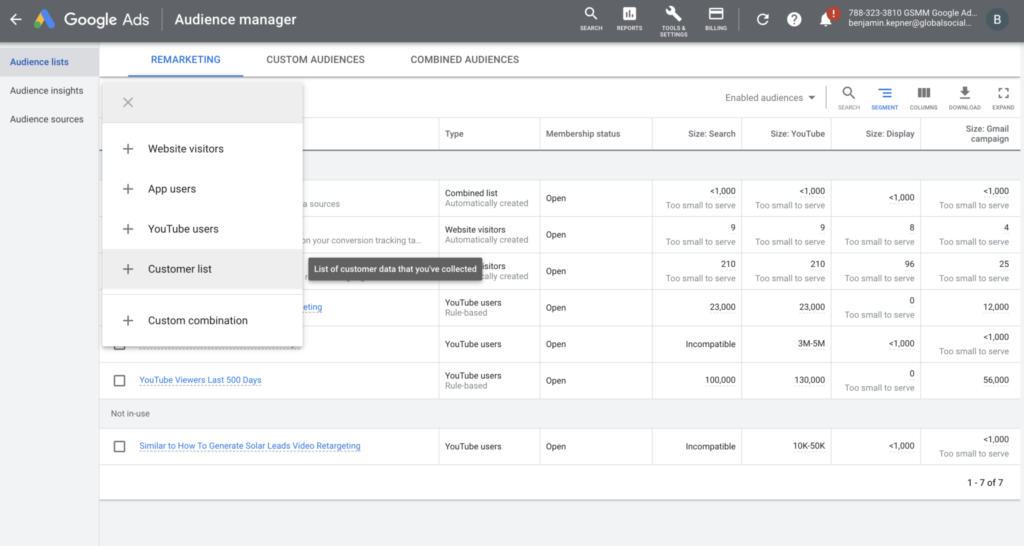
After you upload the info, it takes two days to process and let you know which customers you can target. Then, you can use email addresses, first names, last names, phone numbers, and country to aim your Google Ads Campaigns at your audience.
You must have at least 1,000 contacts in your list, but not everyone will be targeted—only those with a Google account. Usually, about 50% of your uploads match. Remember, you can only upload your own collected data, like from web forms or POS systems, not lists you buy.
There are also some limits; you can’t add extra details like location, and you can’t target based on sensitive stuff like health issues or financial status. Also, people need to be logged into their Google accounts to see these ads – if they’re logged out, they won’t see them.
- Email address and phone matching: When you upload your list with email addresses or phone numbers, Google takes note of the hashed strings (like secret codes) for its accounts associated with those emails or numbers. Google Ads then checks each hashed string on your list against the hashed strings linked to Google accounts. If there’s a match, Google includes those Google accounts in your Customer Match audience (or customer list).
- Mailing address matching: When you upload your list with hashed customer names and addresses (excluding hashing for zip and country data), Google combines hashed name and mailing address data for its accounts to create matching keys. Google then generates similar keys based on your data and compares each key on your customer list with the keys based on Google accounts. If there’s a match, Google includes those corresponding Google accounts in your Customer Match audience (or customer list).
Customer Match offers the flexibility to create custom advertising audiences for each product in your eCommerce store. If you’re promoting a single product or service, you can integrate with Zapier to add new leads automatically to your target list.
Conversely, if someone has already purchased a product, you can use automation to remove them from your advertising list. Another valuable feature is “similar audiences,” which broadens your reach to users resembling those on your list.
You can gather data from customers who made website purchases, registered for marketing messages in your apps, or joined your loyalty program in a physical store for effective use in Customer Match.
Here are some specific strategies for maximizing Customer Match lists for targeted advertising success:
Exclusive Customer Campaigns:
Run targeted Google Ads campaigns exclusively for your existing customers. This focused approach can potentially reduce costs and boost conversion rates by directly reaching those already familiar with your brand.
Efficiency through Exclusion:
For products with a one-time purchase nature, excluding existing customers from your ad campaigns can enhance efficiency. By leveraging Customer Match to exclude matched customers, you optimise your advertising spend, especially when your CRM data is regularly updated.
Upsell Opportunities:
Capitalise on upselling by targeting existing customers with ads for new product versions or enticing add-ons. This strategy leverages the trust and familiarity your customers already have with your brand.
Re-Engagement with Discounts:
Use Customer Match to target individuals who have previously downloaded content from your website. Offer them exclusive coupons or discounts, effectively luring them back to your site and increasing the chances of conversion.
Outranking Competition in Shopping:
Gain a competitive edge in Google Shopping by strategically targeting and outperforming your competitors, especially in the consumables category. This approach helps to capture the attention of potential customers early in their decision-making process.
Video Ads for Top-Funnel Prospects:
Utilise Customer Match to serve video ads to prospects in the top-funnel stage who are researching your services. This tactic allows you to establish early engagement and build brand awareness among potential customers.
Bridging In-Person and Digital Engagement:
Bridge the gap between in-person interactions and digital advertising. Seamlessly integrate your offline activities with online campaigns using Customer Match, ensuring a cohesive and comprehensive brand experience for your audience.
Here are a few examples of different audiences you can target across available placements with Customer Match for targeted advertising success:
Search Network and Shopping Tab:
Tailor your bid strategy on the Search Network and Shopping tab according to your understanding of customer behavior. Optimise campaigns by adjusting bids based on insights into your customers’ activities, ensuring your ads are positioned effectively.
Gmail Advertising:
Engage with your customers on Gmail by delivering personalised ads directly to the top of their inbox tabs. This targeted approach allows you to connect with your audience in a space where they actively interact, enhancing the visibility and impact of your messages.
YouTube Audience Expansion:
Expand your reach on YouTube by targeting new audiences that closely resemble your most valuable customers. This strategy helps you tap into unexplored markets and attract potential customers who share characteristics with your existing customer base.
Display Network Personalisation:
Utilise personalised ads on the Google Display Network to connect with your customers and similar audiences. Tailor your visual content to resonate with the interests and preferences of your target demographic, ensuring a more engaging and relevant advertising experience.
Never miss any important news. Subscribe to our newsletter.
Related News


British Investor Who Predicted US Slump Warns of Next Crash

I’m a Death Doula: 4 Reasons I Believe Death Isn’t the End


Tech to Reverse Climate Change & Revive Extinct Species

AI Unlocks the Brain’s Intelligence Pathways

XPENG Unveils Iron Robot with 60 Human-like Joints

Can AI Outsmart Humanity?

11 ChatGPT Prompts to Boost Your Personal Brand

Keir Starmer Hints at Possible Tax Hikes on Asset Income
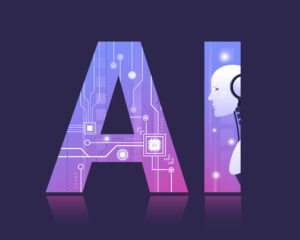
Navigating the Future of AI: Insights from Eric Schmidt
