
Google Sneakily Discontinues Another Valuable Feature
It’s time to wave bye-bye to a cherished but old Gmail feature
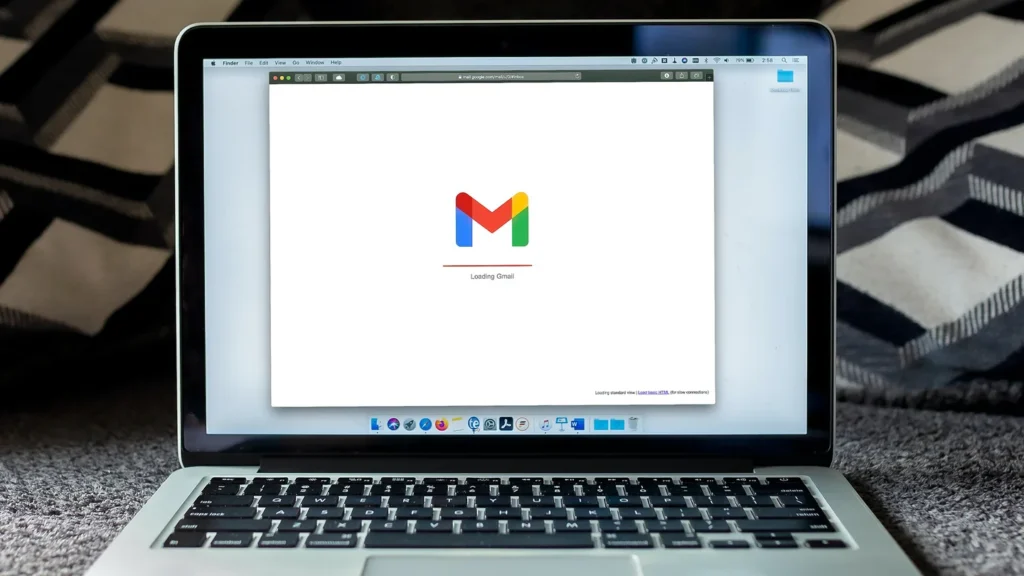
This week, we found out that Google is getting rid of Gmail’s Simple Web View. As TechCrunch reported, starting in January 2024, Google will turn off the basic web version of Gmail for both computers and mobile devices. It seems like another feature from Google is going away.
Gmail users who often use the Simple Web View seem to be getting an email notification. According to one person on Hacker News, Google says, “We want to inform you that the Simple Web View of Gmail for computers and mobile devices will be turned off in early January 2024. These Simple Web Views are older versions of Gmail that were replaced by more modern versions over 10 years ago and don’t have all the features of the current Gmail.”
This news has been confirmed by Gmail’s support document, which now has a note that says, “Important: You can use Gmail in Basic HTML view on your web browser until January 2024. After this date, Gmail will automatically switch to the Standard view.”
It’s quite sad to see Google removing the HTML option. Not only is it a nostalgic reminder of the early days of Gmail, but its simple and practical interface was perfect for slow internet connections. While mobile data speeds are improving in many places, there are still many remote areas worldwide where a lightweight email client is much more enjoyable to use than the full-featured Gmail.
But Google wants people to use the fully-featured version. Some of the features that the Basic HTML view lacks include chat, spell check, keyboard shortcuts, contact management, search filters, automatic sorting into Primary, Promotions, and Social inboxes, and fancy text formatting—not to mention the latest AI features. We understand that HTML is simplified, but sometimes you just want to send & receive emails without the extra features.

Unfortunately, unless Google introduces a new feature for slow internet connections, the best way to access your Gmail account over a slow connection will be to use the IMAP protocol with a dedicated email app.
Most smartphones come with a reliable email app, but if you want to set things up on a computer, Thunderbird is a good choice for those who appreciate a more traditional tech experience. Keep in mind that since IMAP is an almost 40-year-old email protocol, this setup won’t have most of the modern Gmail features, but it will allow you to check your emails even when you have a weak signal.
News like this is why Google has a reputation for discontinuing products and features.
Just this year, Google has discontinued several products and services, including Google Domains, Google Optimise, Google Cloud IoT Core, Google Album Archive, YouTube Stories, Grasshopper, Google Assistant’s Conversational Actions, Google Currents, the standalone Street View app, Jacquard smart clothing tags, Google Code Competitions, Google Stadia, and the Google OnHub line of routers. It sometimes feels like no Google product is immune from discontinuation.
If you’re a fan of the Gmail Basic HTML view, you only have a few months left to enjoy it. After that, it’s going to be retired and no longer available. It’s doubtful that there will be enough protest from users to save it since it was replaced over a decade ago. It’s headed for the digital graveyard in the clouds.
Never miss any important news. Subscribe to our newsletter.
Related News


British Investor Who Predicted US Slump Warns of Next Crash

I’m a Death Doula: 4 Reasons I Believe Death Isn’t the End


Tech to Reverse Climate Change & Revive Extinct Species

AI Unlocks the Brain’s Intelligence Pathways

XPENG Unveils Iron Robot with 60 Human-like Joints

Can AI Outsmart Humanity?

11 ChatGPT Prompts to Boost Your Personal Brand

Keir Starmer Hints at Possible Tax Hikes on Asset Income
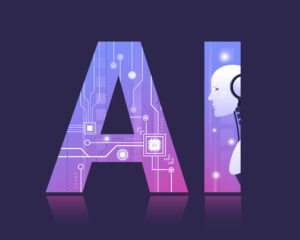
Navigating the Future of AI: Insights from Eric Schmidt
